In this article, you will learn how to play a sound on an AirTag. You can use this beep to find your Apple AirTag (and the item it’s attached to) nearby without having to use Precision Finding or other directions.
For example, knowing how to find lost items with the Play Sound AirTag feature, you’ll be able to find a lost AirTag that’s underneath a pile of items or inside a box or bag, where direction won’t help.
If really want to get to your lost belonging or luggage (quickly) and save tons of time rambling, then you must not resist knowing how to make an AirTag Play a Sound if these Bluetooth item trackers are anywhere nearby.
Tid Bits: 15 Unique, Interesting & Ingenious Places to put your Apple AirTags

#1 – Open the Find My app on your iPhone, iPad, or iPod touch, then tap the Items tab.
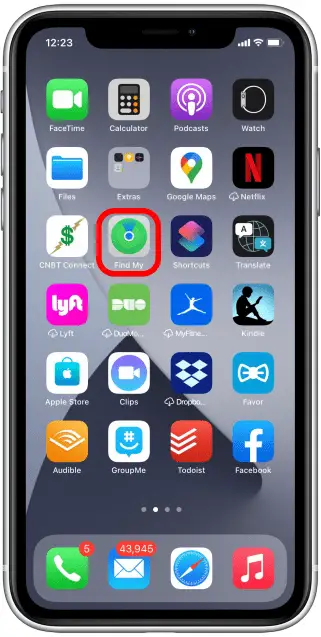
#2 – In the Items list, choose the AirTag that you want to play a sound.
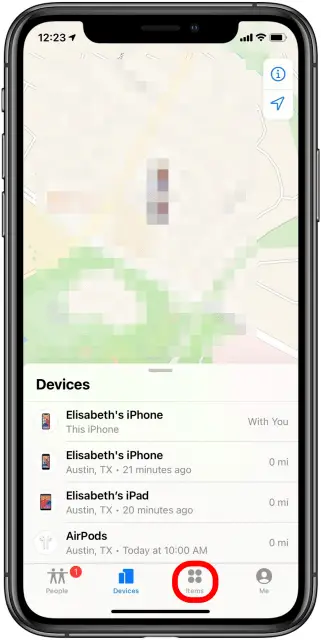
#3 – Tap Play Sound.
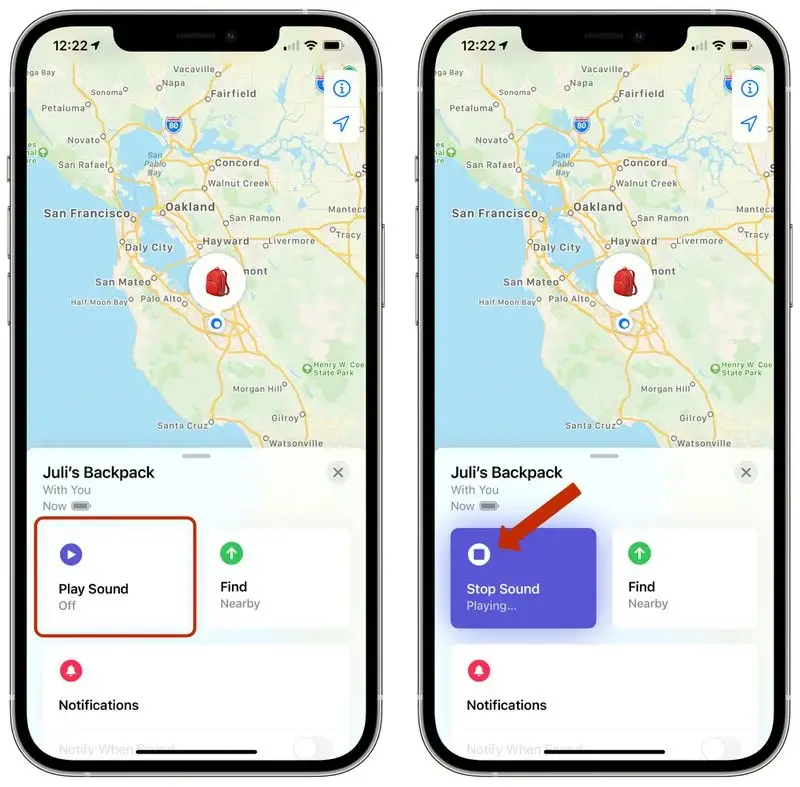
#4 – Your AirTag will play a sound that you can follow to find it and the item it’s attached to.
If you want to stop playing the sound before it automatically ends, tap Stop Sound. You can also pick up the AirTag and give it a squeeze to make it stop.
How to Play a Sound Remotely on an AirTag using Siri
You can also use Siri to play a sound remotely. If you ask Apple’s voice assistant to find my [item] or play a sound on my [item], Siri will ping the tiny Bluetooth AirTag and make it beep.
You may also get map directions to an item’s current or last known location. This can help you locate an AirTag or other item.
How do you play sound on AirTag that isn’t yours?
First, check on the Find My app if you’re able to play a sound on the unknown AirTag that isn’t yours. Then follow these steps:
- Tap the alert.
- Tap Continue and then tap Play Sound.
- Listen for the sound. You can play it again if you need more time to find the item.
Change AirTag sound?
There is no way to adjust the volume of that sound at this time.
Does an AirTag have audio?
The wireless and water-resistant item tracker emits sounds when you set it up and locate it with the Find My app. It also makes random noise when the Apple AirTag battery is low.
AirTag play sound randomly
Apple Bluetooth AirTags play random sounds or noises when it detects unwanted tracking, signaling a lost item, ready to step, and when the battery is low.
Can AirTags play a noise?
AirTag separated for a period of time from its owner will emit a sound when it’s moved. If you find an AirTag after hearing it make a sound, you can use any device that has NFC, such as an iPhone or Android phone, to see if its owner marked it as lost and if you can help return it.
Can you turn off AirTag sound?
Tap Play Sound. If your AirTag is within Bluetooth range, it will play a sound. To stop playing this sound before it ends automatically, tap STOP SOUND.
Can I play sound on AirTag from far away?
AirTags do not have a defined range because they work within the range of Apple’s Find My network. This means as long as an AirTag is within Bluetooth range of anybody’s iPhone (or other Apple device), it can passively communicate with it and then help you locate it.
Does AirTag lost mode play a sound?
If you want your Apple AirTag lost mode to play a sound, then Choose the Devices tab or the Items tab. Select your missing device or item, then choose Play Sound.
If your device is offline, it won’t play a sound until it connects to a network. If the AirTag attached to your item is out of Bluetooth range, your AirTag won’t play a sound until it’s within range
What happens when you put AirTag in lost mode?
You can add a message saying that the item is lost and include your phone number or email address. If someone else finds your Bluetooth item tracker, they can use a supported device to see a website with the Lost Mode message.
How long does AirTag play sound?
Apple AirTags beep when separated from your iPhone for more than 8 to 12 hours. That’s a safety feature to prevent people from being tracked without their knowledge. But even if the driver gives you permission to use an AirTag, that beeping can’t be turned off.
How do I ping an AirTag?
If you have a supported iPhone and are near your AirTag, you can find its precise location. Tap Items at the bottom of the screen, then tap the nearby AirTag. Tap Find.
Can AirTag be used to track a car?
When it comes to GPS trackers for cars, AirTags are not compatible at all. Tracking a car is entirely different from tracking lost things around your house or neighborhood. Vehicles move fast and keep on moving but your AirTags will take a considerable amount of time to update the location
What distance can an AirTag track?
AirTags need to be within about 33 feet of an iPhone or other device in the Find My network for its Bluetooth signal to register.



