Apple Airtags are one of our favorite topics and gadgets of Apple we talk about on Apple Veteran. We have tried to answer as many questions you have, but the most common query we get is regarding Airtag’s range where you might be wondering “How far does an Airtag reach” or “How far away does Apple Airtags work”.
The answer? It depends.
There’s a difference between Bluetooth range and real-world tracking distance via Apple’s powerful Find My network. Let’s break it down.
Here we will look at these differences and see if Apple shares some information and what we have tested.
What is the Range of an Apple AirTag?
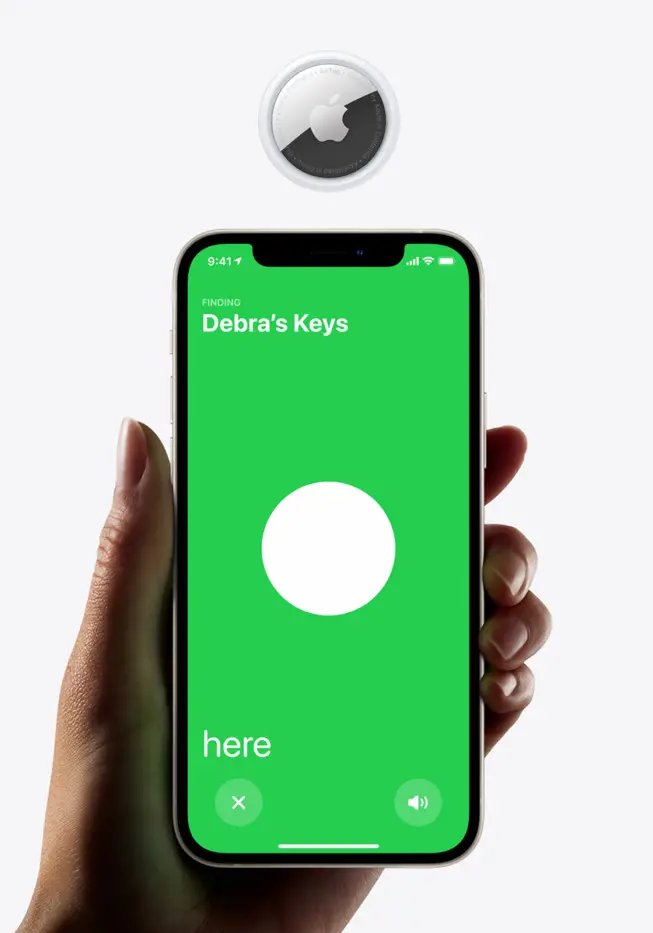
AirTag works utilizing your iPhone’s bluetooth range that is 33 feet or 10 meters
AirTags themselves do not have a defined range because they work within the range of Apple’s Find My network. This means that the AirTag distance limit is unlimited. However, as long as an AirTag is within Bluetooth range of your iPhone, it can passively communicate with it and pick up the location and ping to Apple servers which will send the location to you.
Pro Tip: For ultra-precise proximity, iPhone 11 & newer use the U1 chip’s Ultra-Wideband (UWB) for “Precision Finding.”
Then how can you track AirTags miles away?
If the Airtag’s range of 33 feet is taken into account, you’d wondering how can you track your Apple AirTags miles away. It’s a fact that you can track your personal AirTags even if it’s in the other corner of the world.
Example: If you leave your keys with an AirTag in Paris and someone with an iPhone walks nearby, the location gets updated and sent securely to you—even if you’re in New York.
✅ No need for Wi-Fi or mobile data on the AirTag itself.
But How?
This is because these item trackers use cell phone towers and GPS tracking. The AirTag doesn’t have a defined range to function, but it does require a connection to a mobile tower. For this reason, your key finder won’t show up on the “Find My iPhone” page if it has been moved to a cellular dead zone.
How Accurate is AirTag Location?
According to link Labs, Apple’s location trackers rely on Ultra-Wideband, sometimes mistaken with GPS functionality. UWB then determines if the key finder is within its range of 33ft. For example, if you are 10 ft away from a lost item, your Bluetooth tracker will provide a precise location of the item.
AirTag Competitor’s range: Comparing Bluetooth Trackers
The AirTag’s Bluetooth range is notably inferior to some competitors.
- Tile Mate: Bluetooth range of 250 feet / 76 meters.
- Tile Pro: Extended range of 400 feet / 120 meters.
- Samsung’s Galaxy SmartTag: Matches the Tile Pro with a 400 feet range.
We have in depth guides on how AirTag compares with SmartTag, Tile, Eufy and Pebblebee.
Despite the range disparities:
- AirTag’s Unique Feature: It’s the sole tracker connecting to the Find My network.
- Significance: If a modern Apple device is near a misplaced AirTag, the owner gets an exact location alert.
- Strength: Hundreds of millions of Apple devices bolster the Find My network, presenting a significant advantage.
Does AirTag show the exact location?
AirTag item tracker will show you the exact location on the map if your location tracker is within the range of your device or if the Find My network detects it.
Precision finding is the most exciting thing about the Apple AirTag Bluetooth tracker. The $29 item tracker is insanely accurate if you have an iPhone 11 or newer with the U1 chip inside.

How often does AirTag update its location?
Your AirTag will update the location as frequently as every two minutes or two provided that it is in a busy area where there are lots of iPhones coming and going.
In low-traffic zones, updates depend on when a compatible Apple device passes by.
Despite a short Bluetooth range, Apple AirTags shine in long-range tracking thanks to the Find My network. The more Apple users around, the more powerful your AirTag becomes.
💬 What’s your favorite AirTag feature? Let us know in the comments.
FAQs
Q: Can I put more than one AirTag on a single Apple ID?
Yes. You can register up to 16 AirTags per Apple ID. Each AirTag has a unique name and emoji, making it easy to distinguish between multiple trackers in the Find My app.
Q: How do I enable “Notify When Found” for an AirTag?
1. Open Find My on your iPhone.
2. Tap the Items tab and select your AirTag.
3. Scroll down and enable Notify When Found.
4. Choose a safe location if you only want alerts when your AirTag is left behind in specific places (e.g., home or office).
Q: What happens if someone else’s AirTag is moving with me?
If an unknown AirTag is detected moving with you over time, your iPhone will alert you with an “AirTag Found Moving With You” notification. You can then play a sound to locate it or disable it.
Q: Are AirTags waterproof?
AirTags have an IP67 rating, meaning they can survive being submerged in up to 1 meter of water for 30 minutes. However, prolonged exposure to water—even saltwater—can degrade the casing and battery contacts over time.
Q: How do AirTags protect my privacy?
Encrypted Identifiers: AirTags broadcast rotating Bluetooth identifiers, preventing tracking by unauthorized devices.
Anonymous Relays: Location updates via the Find My network are end-to-end encrypted—only you can see your AirTag’s location.
Unwanted Tracking Prevention: If an AirTag that isn’t registered to you is detected traveling with you, your iPhone notifies you automatically.
Q: How do I put an AirTag into Lost Mode?
1. Open Find My and tap your AirTag in the Items tab.
2. Scroll to Mark As Lost and tap Enable.
3. Enter a phone number or email so anyone who finds it can contact you via the built-in NFC “Lost Mode” page.

![Apple AirTags Range, Max Distance & Reach [Explained]](https://appleveteran.com/wp-content/uploads/2023/02/Apple-AirTags-Range-Max-Distance-Reach-Explained.png)

