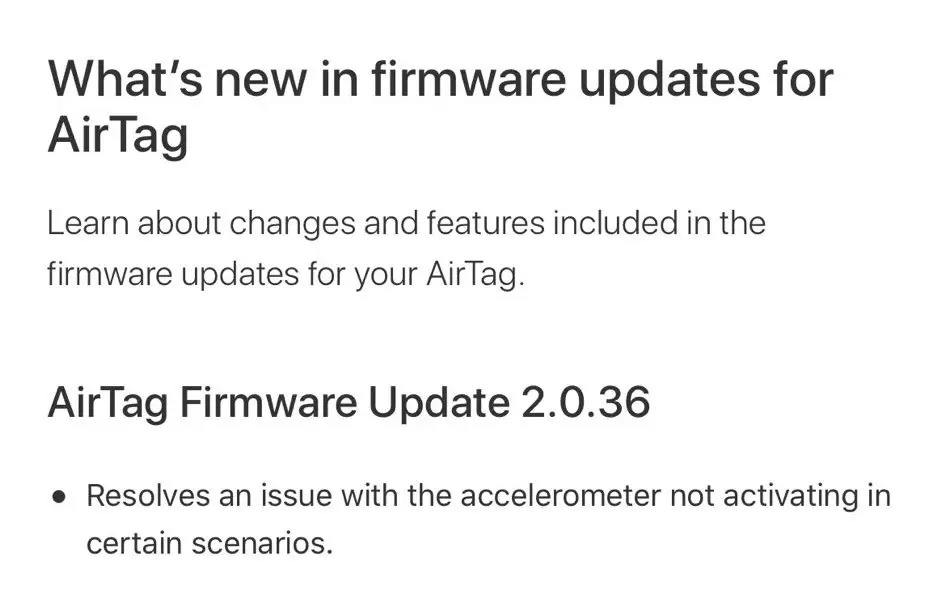As trivial as this may look, a forum member came worried and troubled asking how long will it finally take for my AirTag Bluetooth item tracker to update to the latest firmware version. But, first, let me quote his exact question.
I mean, how long should it take? Whenever I can, I’ve kept my air tags close to my phone. Two weeks later, they’re still on the old firmware. All settings required to instigate a firmware update have been checked and are enabled. Any idea folks?
Here’s What You Can Do In This Situation ✔
Quite many people shared their opinions and experiences but I am going to showcase only those that actually are worth telling. I have read the thread and I certainly believe that it really is uncertain when Apple updates its AirTags. Anyways, here are a few responses that I found useful.
How to Fix AirTag Not Updating Firmware Version
- Open Find My and tap on your AirTag to see the firmware version. Leave Find My open with the AirTag next to it. Do it a couple of time, do it again a couple of days later and you’ll eventually find your AirTag updated.
- Try your method of keeping ‘Find My’ open in the background with the Air Tags nearby.
- A forum member exclaimed that the AirTag updated its firmware over 4 weeks! Now it’s been updated to 2.0.36.
- Sometimes just don’t even bother with it. Give up for some time and do not check your Air tags for a while. Then sometimes later, give it a quick check and it might’ve updated its firmware.
- A poster writes, “They do after a while. Have six they all updated 2 days after. But in recent times it takes time. One has been in the car for about a few days, it’s updated. No special ways to help it go faster”.
- Sometimes if it is within its Bluetooth range, it can update to the latest version in under an hour. Here’s why. A forum member writes, “For what it’s worth. I purchased an AirTag 4 pack from Costco I just activated one on my keychain it was on firmware 1xxxx ( sorry I have forgotten which one) I placed my keychain next to my iPhone 13 pro max with its Bluetooth next to the keychain and it was updated to the latest in under an hour”.