If you’re a proud owner of a newer Apple TV remote, recharging it is a breeze. Simply plug it into a wall socket, computer, or any USB outlet using a lightning cable, and you’re good to go.
However, for those who possess an older Apple TV remote, fear not! The need to replace batteries may arise occasionally, but with the right know-how, it’s super simple.
In this article, we will guide you through the process of changing the battery in the older Apple TV remote and charging the newer models that use the Siri/Apple TV Remote.
How to charge your Apple TV remote
To change the battery in an Apple TV remote control, you will need to remove the back cover of the remote. Here’s how to change the battery in first generation Apple TV remote and a second-generation Apple TV remote.
- Push a paperclip into the little circle button at the bottom of the remote, and the battery door will pop open.
- On the second generation Apple TV remote, use a penny to turn the battery door to open it.
If you have the original or old “Apple Remote,” which is either a white or aluminum design, you’ll need to physically change its batteries. There’s no way to plug it in and charge it. The remote takes one CR 2032 battery, which you can buy at most general retailers, as well as online.
To replace the battery on the aluminum model, use a coin to open the slot on the back. Once it’s open, take out the depleted battery and place a new battery inside, with the positive side facing towards you.

To replace the battery of the first generation white Apple Remote, use a paperclip to open the battery compartment at the very bottom of the remote. Once you’ve slid the battery tray out, replace the battery. Make sure the positive side of the battery is facing you.
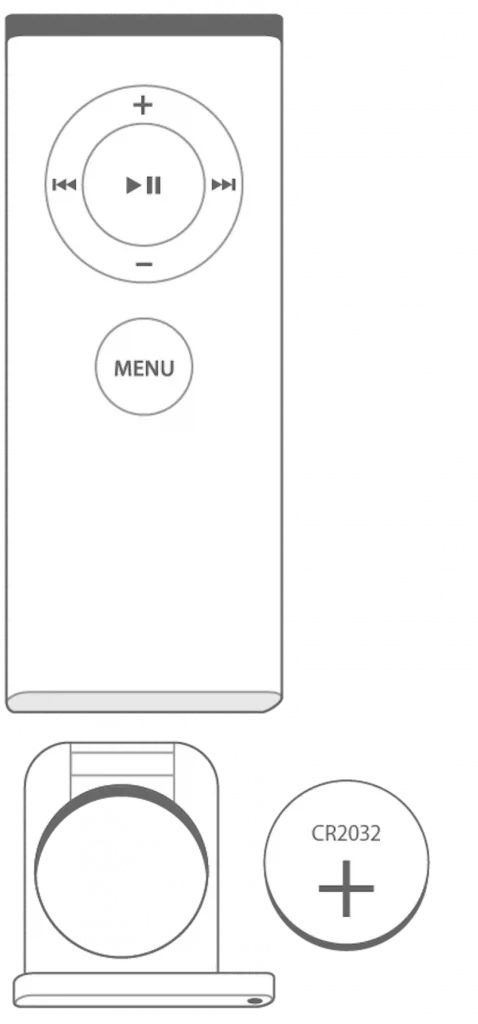
Note: On the original white Apple Remote, the battery compartment is in the bottom of the remote.
How to charge Apple TV remote 2023 (3rd gen)
The newer Apple TV remote or the 3rd gen is also called “Siri Remote”. This can be charged with a lightning cable, the same cable that can be used to charge an iPhone or iPad.
The newer “Siri Remote” (also called the “Apple TV Remote” in some locations) can be charged with a lightning cable, the same cable that can be used to charge an iPhone or iPad.
You’ll simply need to plug one end into the bottom of the Siri/Apple TV remote, and plug the USB end into a wall outlet, computer, or other charging device. The remote will take about two and a half hours to fully charge.

How to tell if Apple TV remote is charging
If you are not sure how much charge is left on your remote, you can check the remaining charge on your Apple TV remote. Here’s how:
- Open the Settings app from your Apple TV home screen.
- Scroll down to and click on “Remotes and Devices.”
- Scroll down and select “Remote,” which has a battery symbol next to it.
- This will show you how much charge your Apple TV remote currently has. If it’s getting low, you’ll want to recharge it or change the batteries.
Apple TV remote not charging. What Should I Do?
If you suspect that your battery is not charging or is unresponsive, make sure that:
- Your charger and cable is working.
- Make sure that all connections are secure.
- Make sure that your power outlet is working.
How to open Apple TV Remote 4th Generation
IFIXIT has a comprehensive guide that shows you how to access the battery and charging port in your Apple TV 4K remote for replacement.
Here’s a glance:
- Remote Battery, Charging Port.
- Using a spudger, gently lift the face of the remote. …
- Push front face forward to disengage plastic clips at the top of the remote. …
- Unlatch the connector that binds the touch screen and logic board. …
- Use tweezers to pull off the connector that binds the touch screen to the logic board.
What tools are needed to change the battery in an Apple TV remote?
The tools needed to change the battery in an Apple TV remote are a small Phillips-head screwdriver and a new battery.
How often should the battery in an Apple TV remote be changed?
The battery in an Apple TV remote should be changed when it no longer holds a charge or when the remote becomes unresponsive. But typically it should be changed every 6-12 months.
How do I know when the battery in my Apple TV remote needs to be changed?
You will know that the battery in your Apple TV remote needs to be changed when the remote stops responding to your commands or when the power indicator light is dim or off.
Can I purchase replacement batteries for an Apple TV remote?
Yes, it is possible to purchase replacement batteries for an Apple TV remote. You can buy them online or in stores that sell Apple products.
What safety precautions Should I consider when changing the battery in an Apple TV remote?
You should consider some safety precautions to consider when changing the battery in an Apple TV remote. For example, make sure to use a non-conductive material such as a plastic or wooden tool to remove the battery. Also, be sure to dispose of the old battery properly and never attempt to recharge the battery.
What do you do when your Apple TV remote battery dies?
Charge your remote for 30 minutes using a USB-C to USB or Lightning to USB cable and a USB wall charger.
How long does Apple TV remote battery last?
Your charge should last a couple of months. It usually lasts about for three months. You can check your battery charge level by going into Settings, clicking on Remotes and Devices, and then clicking on Remote.
Conclusion:
Whether you’re using a newer rechargeable Apple TV remote or an older model with replaceable batteries, keeping your remote powered is essential for a seamless viewing experience.
I hope this guide helps you now know how to charge a newer Apple TV remote and change batteries in older models, ensuring that your Apple TV remote remains functional and reliable.



