While it can be super easy to change an iPhone stopwatch to an analog clock, many keep gnashing their teeth trying to figure out how to change their iPhone stopwatch from a digital appearance to an analog clock.
Learning the iPhone stopwatch display change helps runners and fitness enthusiasts to time themselves as they sprint. Knowing how to change your iPhone stopwatch setting to read analog watch also helps runners record a lap with a press of a button.
When you see the analog face in the iOS’s Clock’s Stopwatch, you’ll see a distinct blue hand on the stopwatch. This allows you to notice the total time elapsed and the time of your current lap.
Here’s how to change the iPhone Stopwatch to Analog
You don’t always have to stick to the default Stopwatch view. It is important to switch back and forth to analog face. Also, it looks good and simple.
Here’s a step-by-step instruction on how you can swap from the modern digital face to a simple and easy-to-read analog face.
- Open the clock app
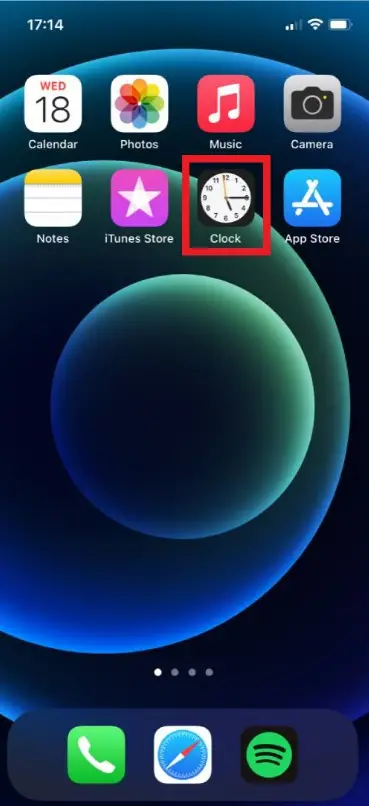
- Select Stopwatch function tab from the bottom menu bar

- Swipe to the left on the stopwatch display to bring on the analogue face

- You can now use the analog stopwatch and press the lap button. You can switch back to a digital stopwatch by a simple swipe to the left on the clock face

That’s how you can switch from a digital to analog stopwatch on iPhone. It’s that simple. Knowing how to change iPhone stopwatch to analog is useful if you’d prefer to look at an actual clock when using the stopwatch.
Analog stopwatch on iPhone also looks nice because it’s small, appreciated, has added functionality and more useful for athletes. The best part is: It just takes one swipe to switch between digital to analog stopwatch.



