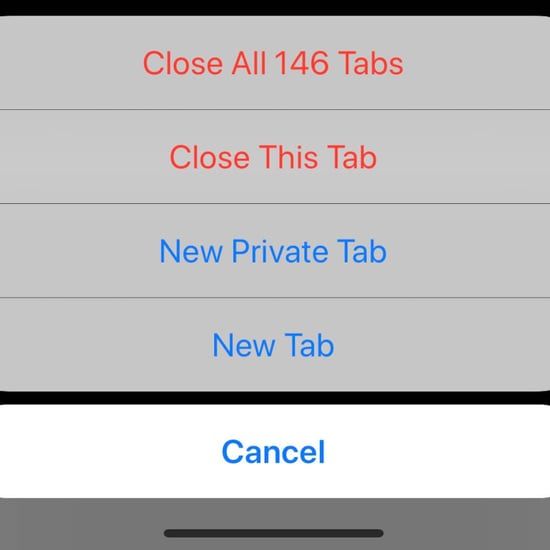While browsing the web, you may find yourself engrossed in a sea of fascinating content, hopping from one tab to another. But the real struggle is tidying up our digital workspace and closing all those Safari windows.
Well, there is absolutely no reason to freak out. We’ll show you the art of gracefully closing Safari windows on your iPad. So, get ready to bid adieu to unnecessary tabs and make your Safari sessions smoother and more enjoyable!
Tons of open tabs will slow down your browser and gobble up plenty of precious data 🙄
Now, there are 4 pretty straightforward ways to close Safari tabs in iOS 16 on iPhone and iPad.
If you’re an iPad user, you may have noticed that the Safari browser doesn’t have a close button. This can be disappointing if you want to close a window or tab, but don’t know how exactly.
We’ll cover how to close individual windows and tabs, as well as how to close all open windows and tabs at once.
#1. Close Specific Safari Tabs on iPhone and iPad
- Open Safari on your iPhone or iPad.
- Tap on the tabs icon in the bottom right corner of the screen.
- Now, find the tab that you want to get rid of and then hit the “X” button in the top right corner to close the tab.
#2. Close the Currently Open Safari Tab on iPhone and iPad
- Touch and hold/long-press the tabs icon in the bottom right corner of the screen
- Tap Close This Tab.
#3. Manually remove multiple Safari windows on iPad
- Long-press on the Tabs icon.
- A menu should appear, giving you options to open new tabs and close existing ones.
- Tap Close All [Number] Tabs to close all tabs you have open in Safari at once.
#4. Automatically Close All Safari Tabs on iPhone and iPad
- Navigate to the Settings app on your iPhone or iPad.
- Scroll down and tap on Safari.
- Tap on Close Tabs
- Then, choose Manually, After One Day, After One Week, or After One Month
- All Safari tabs on your iOS/iPadOS device will be automatically removed after the stipulated time.
That’s all there is to it. When you close all your Safari Tabs or a specific window, it gives an intrusive peace of mind. Your Mac, iPhone, and iPad can run a little quicker after, and your mind can feel a little less cluttered too.