BBC iPlayer is a popular app for streaming British TV and radio shows. However, sometimes users face issues when the app crashes on their iPhones. This can be frustrating, especially when you’re eager to catch up on your favorite programs. The good news is there are several troubleshoot solutions that can help get the app back up and running smoothly. In this article, we will explore some of the most effective ways to fix the BBC iPlayer app when it crashes on an iPhone.
Solution 1: Check BBC iPlayer Server Status
BBC iPlayer has faced outages before, and there is a good possibility that it might be facing downtimes now. We suggest you check Downdetector to check if BBC iPlayer is down.
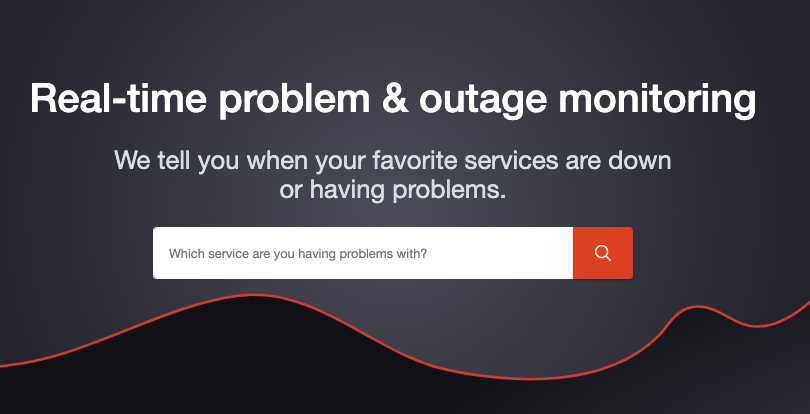
However, if BBC iPlayer is up and running fine, let’s try a few more methods to troubleshoot and resolve the issue.
Solution 2: Restart Your Device
A simple yet effective starting point is to restart your device. This basic troubleshooting step can resolve minor glitches and improve your device’s performance, ensuring a smoother operation of BBC iPlayer.
Here’s how you can restart:
- To turn off your device:
- For iPhone X and later models: Press and hold the volume down button along with the side button.
- For iPhone SE (2nd or 3rd generation), 7, and 8: Press and hold the side button.
- For iPhone SE (1st generation), 5s, 5c, or 5: Press and hold the top power button.
- Slide to power off when prompted and wait for about 30 seconds.
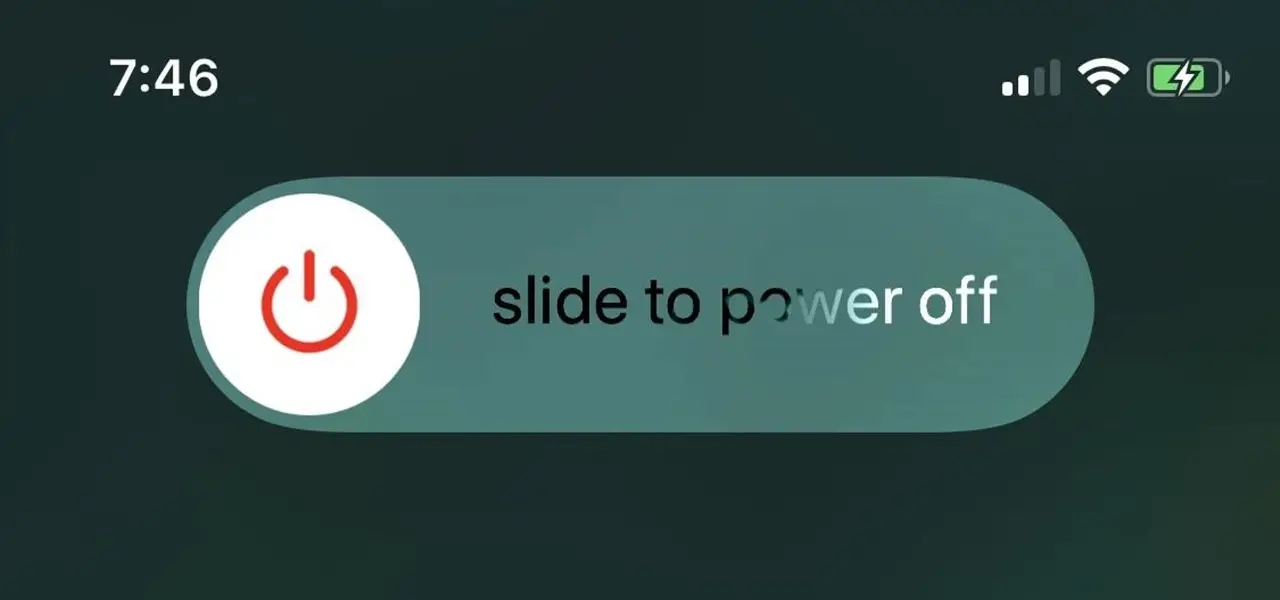
- Power your iPhone back on by holding the power button until the logo appears.
Solution 3: Toggle Airplane Mode
Toggling Airplane Mode on and off can refresh your device’s network connections, which might solve the crashing issue:
- Swipe into your iPhone’s Control Center.
- Tap the Airplane Mode icon to turn it on, wait a few seconds, then tap again to turn it off.
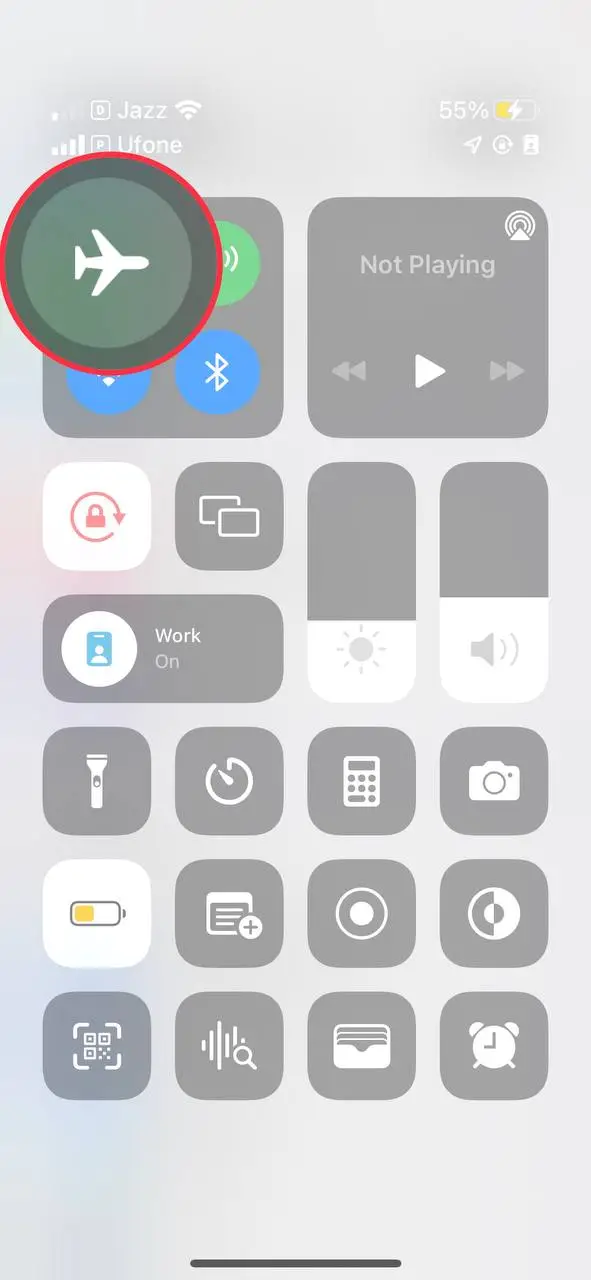
Solution 4: Close BBC iPlayer and Background Apps
Another common issue is the lack of sufficient RAM to support both BBC iPlayer and other background applications. Closing all apps can free up the device’s memory:
- Double-press the home button or swipe up from the bottom (for devices with Face ID) to access the app switcher.
- Locate BBC iPlayer and swipe it up to close.
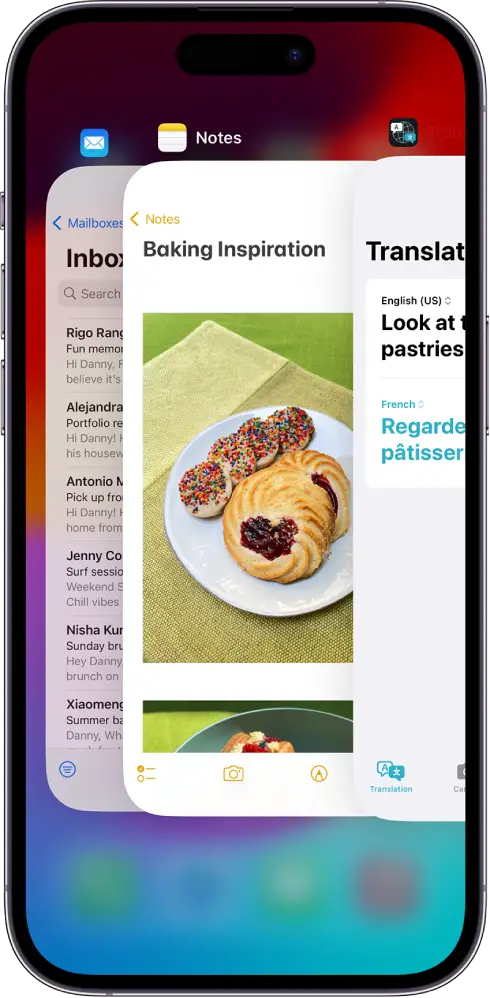
Solution 5: Update BBC iPlayer
Using an outdated version of BBC iPlayer can lead to not opening. Ensure you have the latest version installed by checking for updates in the App store. Developers regularly release updates to fix bugs and improve performance.
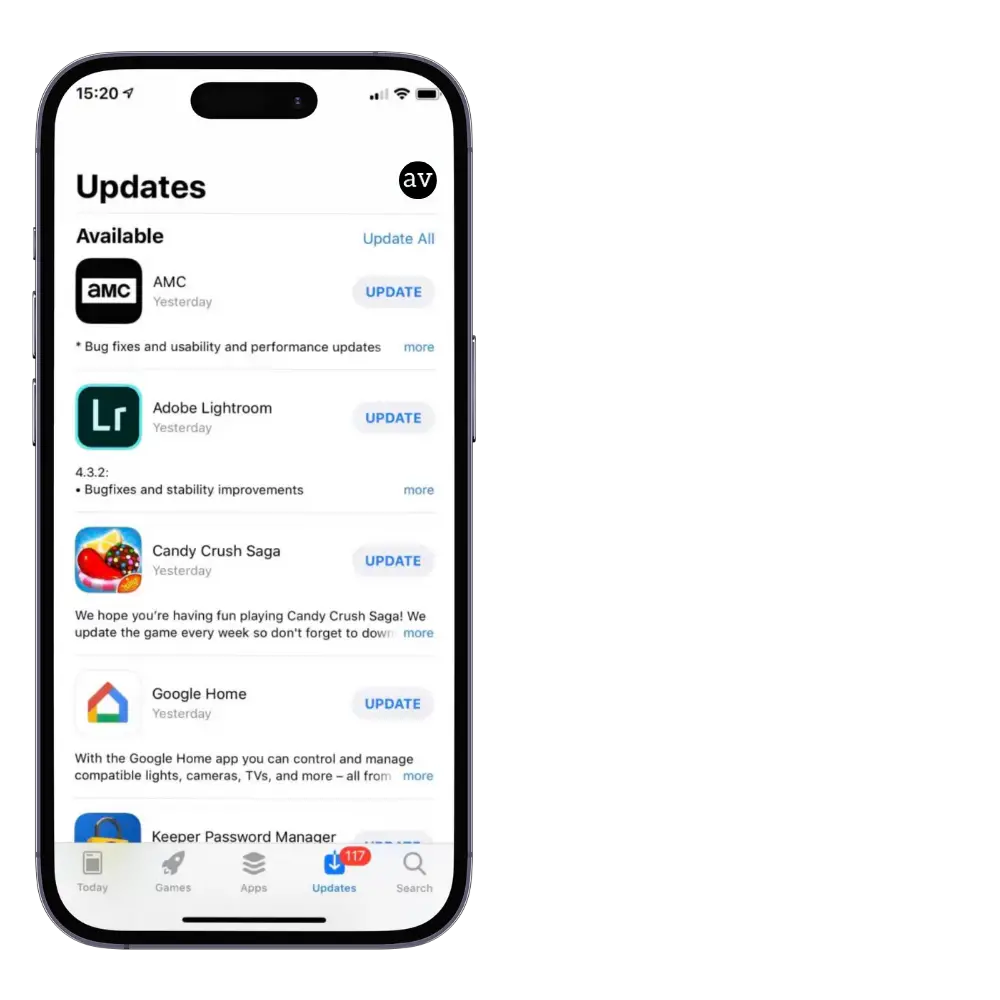
Solution 6: Update Your Device’s OS
Keeping your device’s operating system up to date is crucial for app compatibility and performance:
- Go to Settings > General > Software Update.
- If an update is available, follow the prompts to install the latest version.
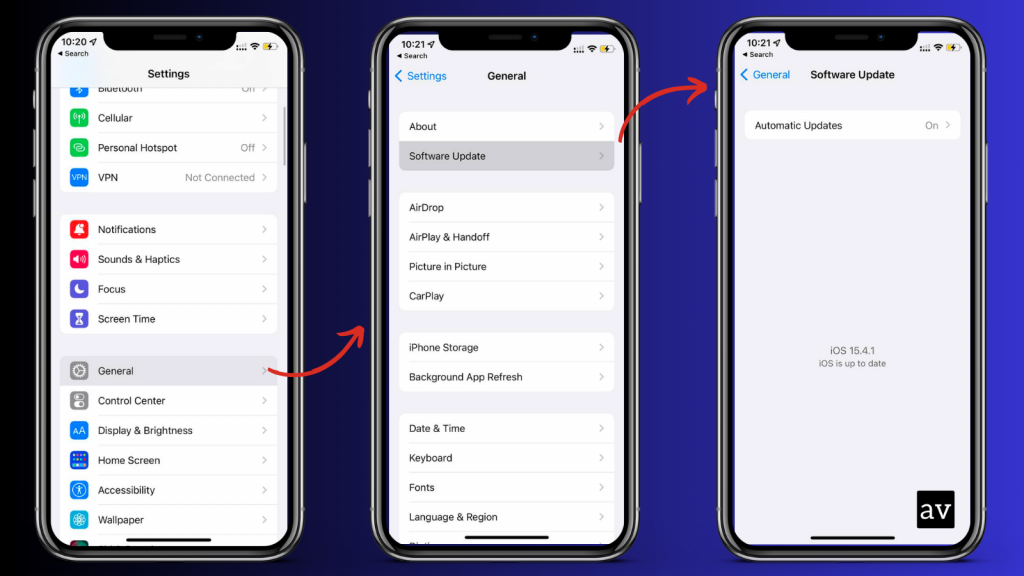
Solution 7: Reinstall BBC iPlayer
If updating doesn’t work, try reinstalling BBC iPlayer:
- Press and hold the app icon on your home screen until a menu appears.

- Tap “Remove App” or “Delete App” and confirm.
- Reinstall BBC iPlayer from the App Store.
In conclusion, if BBC iPlayer keeps crashing on your iPhone, don’t despair. By following the steps mentioned above such as checking server status, restarting your device, or updating the app and OS, you can usually solve the problem quickly and easily. Remember, these tips can not only get you back to your beloved shows on BBC iPlayer, but they can also be helpful for addressing similar issues with other apps. So try these fixes, and get back to enjoying your streaming experience without interruption.
